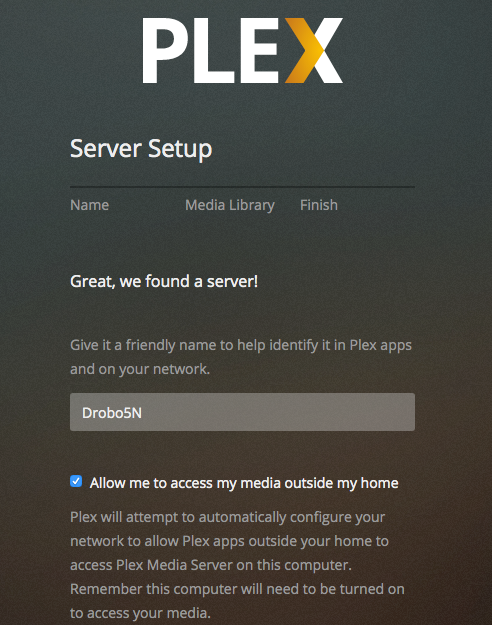Can you believe, it has been 7 years since my last Drobo article! Well life got a bit busy. It was 2013 when I got my Drobo 5N and since then we moved to a new city (2014), got a new home (2015), got flooded, rebuild (2017) and finally now, due to the shelter in place because of COVID (2020), I am able to catch up to some on things.
Drobo:Plex
What I want to do is rather simple… I have a collection of music and I want the ability to play it basically anywhere … inside or outside the house. After a decent amount of searching, it appears that Plex is the way to go.
I started out by creating a new share on my Drobo, named it PLEX_MEDIA, gave it read-write permissions for my Mac user, read permissions for others and moved my music to this folder. Next, I Installed the PLEX app on the Drobo. Once Installation was complete, clicked on the settings icon to log into the Plex account. Plex does have additional capabilities to work as a DVR for OTA, which needs a subscription. It is something I will evaluate at a later point of time.
Hmm, I wonder how practical the “Allow me to access my media outside my home” is going to be. My significant other is always complaining about the poor quality of available choices for streaming. Lets give it a try…
On to adding my library. I select type Music, and add the Music folder within my Plex Share, and then add the library… and we are done… for now. I hear my Drobo fans spinning away, I guess it is working hard to get my music sorted out :-). So while my Drobo is doing its thing, let me install Plex on my iPhone, and get that set up. I will let it the Drobo do its thing. While this was going on, I took a few moments and make some adjustments to my settings.
Streaming from Drobo:Plex to my Denon AVR
To be able to play your music on your other home devices, make sure you go under Settings-> DLNA and enable the DLNA server. Now on to testing if the Im able to play my music from my Drobo:Plex to my Denon AVR using the Media Server option. Success! It works. Excellent. Joy…
Streaming from Drobo:Plex to iPhone
It seems like buying the Plex subscription is the only way to stream from the Drobo:Plex server to your iPhone, both inside and outside of your network. So, I went ahead and bought the subscription and downloaded the Plex app on the iPhone. Once again… it works rather nicely. Outstanding!!!
In addition to streaming, you can also download your songs on to the Plex app on the iPhone, in case you run into bandwidth issues accessing your music, when on the road. Oh, make sure you turn on UPnP, so that you are able to stream your music to your iPhone when on the road.
PS: I have been using PLEX since 2014 and Im quite impressed by its ease of use.
LINKS
PLEX: http://www.droboworks.com/datasheets/How-To/HT-DroboApps_Plex_web.pdf