Its been a while since I had built my last server. I feel it is a good idea to switch out drives every so often. But since my existing server had some limitatins (mainly the CF card size), I decided to built a new one (still with existing parts around the household). The idea being, I can move all the data to this one, and then retire (recycle) the other hardware.
Similar to what I have done previously, I purchased an IDE to CF adaptor, an 8GB CF card, and 2 RED WD HDD’s. Put them all in a XION Case that has a Soyo Dragon Plus MB and an Athelon XP CPU with 1.5GB Ram.
Installing the latest version of Freenas (from CD) was really just a one click.
After that, setting up the server with ZFS (Zettabyte File System) in Striped raid was just a few clicks. Seemed almost too easy :-). Things are currently up and running. I have tested the setup with some file transfers and have had no issues so far. I do have to figure out how to transfer files between two servers without using my imac as the base, as this causes all the data to be traveling thru the mac. One option I think is using SCP. I have to look into it later.
Here is what I did for the ZFS setup (in pictures)… OS: Freenas 8.3.1



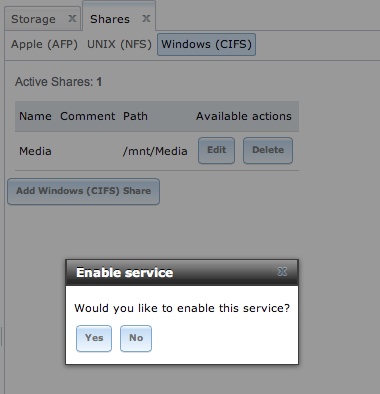


Previous:
OS: I just installed the latest version of FreeNAS 8.x. It is quiet different from the previous version. The UI is much more “modern” looking. Took me a bit of time to get used to the changes in the UI. But I am sure it is all for the better 🙂
HARDWARE: For the master I am using a 2GB CF card with CF to IDE converter. This is to help reduce the power consumption.
I picked up 2 2TB hard drive’s. One a Samsung and another a WD Green. I was told that it is a good idea to get different drives, or drives from different lots. That way if there is a manufacturing defect on one series of drives, you dont lose all your drives to the same reason.
For the rest, I am using one of my really old PC’s (Intel MB with Celeron CPU and 1.5GB ram, and 2 SATA slots).
Step1: Add a disk

Step 2: Set the file system for the disk
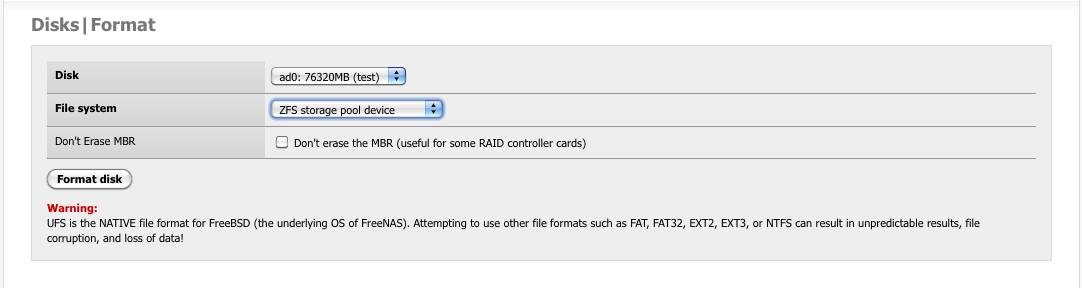
Step 3: Add the disk to the Pool


Step 4: Setup Samba


DONE!
Reference Material:
Old FreeNAS: http://www.mendax.com/images/slnImages/s85/FreeNAS-SUG.pdf
New Freenas: freenas.org