Plex on the Rasberry Pi using RaspBMC:
Installing Plex on RaspBMC was really straightforward.
Step 1: Download the latest build from https://forums.plex.tv/index.php/topic/27270-plexbmc-client-for-xbmc/ . In my case it was PleXBMC V3.1.5 for XBMC 12.0/Frodo –> plugin.video.plexbmc-3.1.5.zip
Step 2: ftp to your Raspberry Pi (UID: pi PWD: raspberry). “put” the file to /home/pi
Step 3: RaspBMC –> System –> Settings –> Add-ons –> Install from zip file –> Home folder and select the plex file that you downloaded earlier.
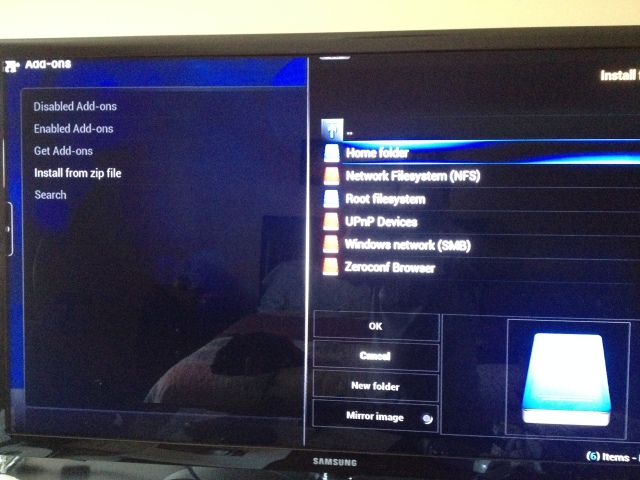
Once the Add-on is installed, you can configure it to point to your Plex server (which in my case is on the drobo).
Connecting from your PlayStation to your Plex server
Since the PS3 supports DLNA (which the pled server is), connecting is just a few clicks.
Step 1: Go to Video, and click on the Plex Media Server.
